- 15 MySQL Enterprise Monitor
- 15.1 An Overview of the Service
- 15.2 Conventions Used in This Document
- 15.3 Installation and Upgrades
- 15.4 MySQL Enterprise Dashboard
- 15.5 The Settings Page
- 15.6 The What's New Page
- 15.7 The Advisors Page
- 15.8 The Events Page
- 15.9 The Graphs Page
- 15.10 The Query Analyzer Page
- 15.11 The Replication Page
- 15.12 MySQL Enterprise Monitor Reference
- 15.13 MySQL Enterprise Monitor Frequently Asked Questions
The What's New Page provides a simplified interface for providing updates and news related to your MySQL Enterprise Subscription. By default, the information is automatically updated every hour. To disable the updates, or force an update, see Section 15.6.1, “Setting What's New Configuration”.
The What's New page is divided into three main sections:
The area on the left-hand side of the page is used to provide information about the major new features and functionality in MySQL Enterprise Monitor.
-
Open Support Issues provides a quick interface to the list of currently open issues with MySQL Support as identified through the MySQL Enterprise and Support websites. Issues that are currently marked in the system as Waiting On Customer are also added to the main MySQL Enterprise Dashboard above the Heat Chart.
To use the Open Support Issues functionality, you must have set your MySQL Enterprise credentials within MySQL Enterprise Dashboard. For more information, see Section 15.5.1, “Global Settings”.
-
Important Product Release Announcements provides a list of news items from the news feed provided on the MySQL Enterprise website. The news feed will contain important information, including, but not limited to:
New releases of MySQL Products, including MySQL Server and MySQL Enterprise Monitor.
End-of-life and support changes.
Urgent errors and notifications.
When items are new (unread), they will be indicated with a star icon. Unread items on the What's New page will also be notified with a number in the tab title within the main Dashboard. Items are automatically marked as read when you visit the What's New page.
The announcements information is made available in two ways, using either a connection to the MySQL Enterprise website, when the information will be updated at a set interval, or through information included with the MySQL Enterprise Advisor bundles.
Note
To use poll the MySQL Enterprise site directly your MySQL Enterprise Service Manager must have access to the MySQL Enterprise website. If your MySQL Enterprise Service Manager is not directly connected to the Internet, you can set an HTTP Proxy to be used to access the information. For more information on configuring an HTTP Proxy, see Section 15.5.1, “Global Settings”.
Note
You can disable the display of your open Support issues and product notifications by using the Configure What's New link on the What's New page. For more information, see Section 15.6.1, “Setting What's New Configuration”.

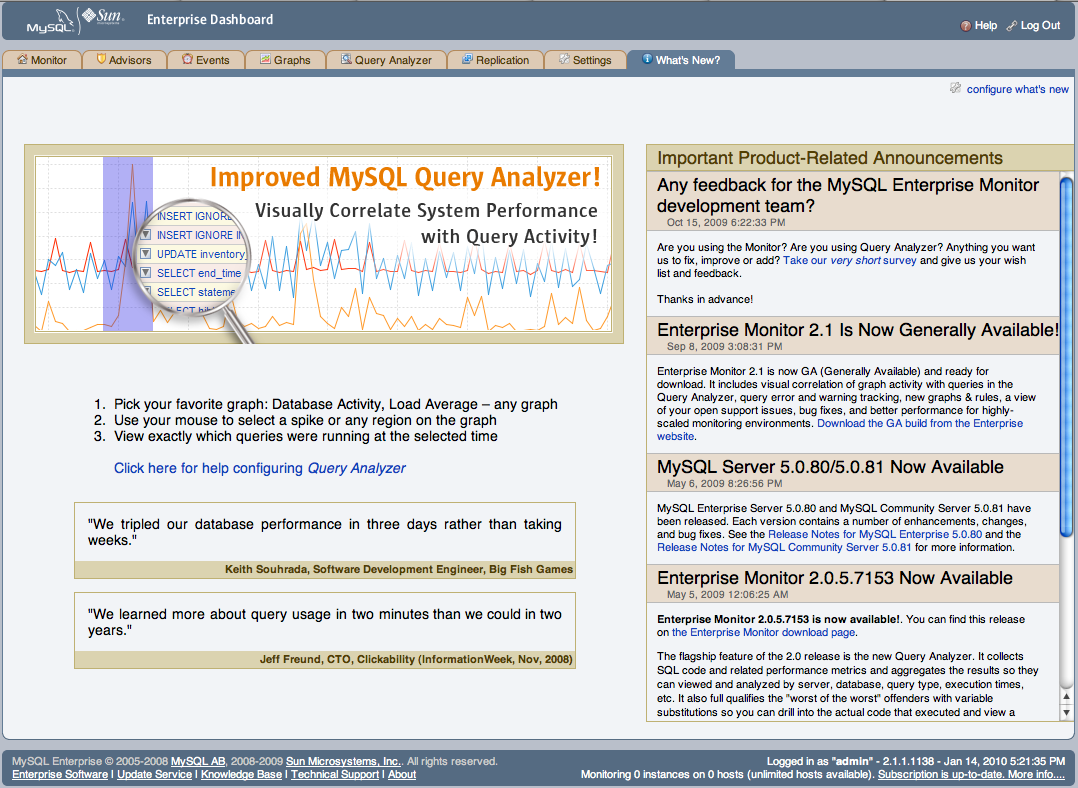
User Comments
Add your own comment.